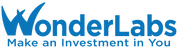For those of you reading this article on a laptop, smartphone or other handheld device such as a tablet, this article was written especially for you. March is Save Your Vision Month, and this year the American Optometric Association (AOA) has pegged digital eyestrain as its focus in promoting regular, comprehensive eye exams. Consider this topic a "blue light special," but not the kind you find at Kmart. In this instance, we're talking about the "blue light" that is emitted by smartphones, tablets, etc., the overexposure of which can lead to several unwanted health issues, most commonly:
- blurred or double vision
- dry, red eyes
- eye irritation
- sleep issues
- headaches
- neck, back or shoulder pain
Computer Vision Syndrome
Computer Vision Syndrome (CVS), as webmd.com describes it, is similar to carpal tunnel syndrome and other repetitive-motion injuries typically found in the workplace. When working at a computer, for example, your eyes frequently have to focus and refocus while also moving back and forth as you read. That often is accompanied by looking down at papers, then back up at the screen, back and forth, so on and so forth. Also work into the equation a screen that adds contrast, flicker and glare. There's no conclusive evidence that computer, or handheld device, use will cause long-term eye damage, but eyestrain and discomfort often will accompany regular use. Here are some other interesting stats about use of devices with digital screens:- 69 percent of American adults use a smartphone daily, compared to 45 percent three years ago.
- 42.5 percent use a tablet or e-reader, compared to 26 percent in 2012.
- Nearly three in 10 adults (29.8 percent) are high users, defined as anyone using digital devices for nine or more hours a day.
- Adults under the age of 30 experience digital eyestrain more than any other age group, with 73 percent reporting symptoms.
Screens, Screens Everywhere!
"Digital eyestrain is an issue which many individuals experience, but don't realize they have or don't know how to describe it," Dr. Justin Bazan, a medical advisor to The Vision Council, told CBS News in 2016. "And with the rise of the 'second screen' or use of multiple devices simultaneously to do activities like binge watch a show on a laptop while looking at social media on a smartphone, we're seeing this habit is linked to increased risk of digital eye strain." There are many steps or strategies you can use to ward off digital eyestrain, with the following a composite based on suggestions from the American Academy of Ophthalmology (AAO), AOA, and webmd.com:- Seat yourself so your head is about two feet from the computer screen, and position the screen so your line of sight is slightly downward.
- Light your work area so that screen glare is reduced. If light through a window casts a glare across your screen, either move your monitor or close the shades.
- Consider using a screen filter. Protective glasses have also been shown to be useful, and can be purchased over the counter or via prescription.
- AAO goes low tech with its advice to post a note to the side of your screen that says "Blink!", reminding yourself to, well, blink.
- Power down an hour before bedtime. This goes for ALL digital devices, not just your computer.
- While you're at it, get enough nightly sleep. Eight hours is the recommendation.
- The AOA suggests a 20-20-20 rule. Make a conscious effort to take a 20-second break every 20 minutes to look away from the screen, staring at something 20 feet away.
- Before we forget – the obvious: schedule yourself for a comprehensive eye exam, preferably each year.
- When your eyes feel dry, use artificial tears to refresh them.